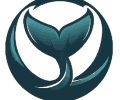How to record times during your dynamic sessions
I used to think that recording times during training sessions was a very simple and very obvious thing. But boy, was I wrong. Ever since I started coaching people, due to my detail-oriented personality but also because it’s plain simple common sense, I always ask my “clients” (written in quotation marks because they feel more like my children than anything) to write down in our shared journals both their dive times and recovery times.
It’s not like I’m being pedantic, I kind of feel it is important that I know if someone need 10 minutes to recover from a medium effort dive, because that says something important about their level of fitness, or if others need 3 minutes to do a 100m dynamic, that means that either they fell asleep during the dive or that their technique is garbage; either was that will require an intervention from my side.
The laziest of them just skip the recording dive times altogether, so I never really have a real clue what they are doing. Others enslave their buddy to do all the counting and noting down: lucky them I guess, for having their own personal assistants on the pool side, who apparently drove all the way there after a long day at work and dont even get their toes wet because they are too busy scribbling down and give you countdowns? If you want my advice, dont do that to your buddies, you can trick them once or twice until they will find someone else to train with. But the point is, why can’t we keep it simple and everyone does their own time keeping? Because apparently it is not that simple, so in the end I had to make a video instruction to send around (now you start understanding why I call them children) on how to use a stopwatch with a lap function to record a whole dive session without having to scribble stuff on a slate in between dives.
Why not a simple stopwatch and slate? It kind of works but it is not the best option. Having to write things down on a slate during a training session is both distracting and disruptive, especially when you have sets with short resting times to follow, because you want to spend the precious time to recover rather than writing things down while counting laps. There is an even more important reason that we will touch on soon.
As I mentioned earlier, the easiest/ best thing is to have a watch with a stopwatch that has a lap function and that can be saved (as a workout or activity) so that at the end of your session it will display all your “laps” either on the watch or the app connected to it.
So if you have such a stopwatch, my warmest recommendation is to use it and to NOT LOOK at any of your dive times, just press LAP when you start and stop a dive. However you will look at resting time whenever you have fixed times to follow.
Why shouldn’t you look at your dive times? Especially when the purpose of the exercise is to do long dives, bottom crawls or statics, whenever you look at the times and they are not what you thought or wanted, you will feel disappointed and in that moment that’s the worst emotion to have to deal with while still trying to relax for the next repetition.
If the numbers are higher than you expected you will feel you have to do even better in the next repetition, which is equally if not more stressful.
For these reasons, unless you are an emotionless machine, there is NO ADVANTAGE WHATSOEVER in looking at your times during the training. Yes, you want to record them, but only look at them later, at the end of the training session.
Below is how a session will appear in my Garmin app, as a long list of times, but you know which dive is what because you will follow your assignment (the red part is what I added for clarity).

If you don’t have such a watch then you may have a waterproof phone: use the stopwatch function even though it’s not ideal for dynamic because you will not always come up at the same wall. And the other downside of using a phone is that you will see the dive times whenever you press the lap button.
If none of the above is an option, then you are stuck with the good old plastic slate, or something waterproof that you can write on; keep it on the pool side and write there your training assignment beforehand so you only need to add the dive times next to the text that is already there.
Then the next step is to focus on finding a job that pays better so you can afford a 200 euro smart watch!
******** ANNOUNCEMENT !! **************
Together with one of my “children” we are starting a training app, with loads of training programs for all levels, and different durations (2-4-6 months).
Hopefully next month we are ready to launch the beta version, which will be available on request, at the price of 99 USD per year.
The app name is APPNEIST (dang! I wish I was the one who came up with the name but unfortunately someone cleverer did).
But this is not only a training plan, in fact we are striving at being the closest thing you can get to a dedicated coach, at a tiny fraction of the price.
So what can APPNEIST do for you?
-Logging and storing all your training, both dry and wet. But you can also add your own gym and depth sessions so to have all your training in one single place.
-Training plan that you chose depending on your abilities and on the time frame that you have available.
-Loads of tips, instructions, mental tools and tricks on how to deal with both practical stuff but also with mental obstacles that you encounter along the way.
-Instructional videos, from more basic things such as turns and buoyancy check, to various techniques and explanations of specific exercises that you may not be familiar with.
-Feedback to your technique and more! Just click on the help button and you can message us via WhatsApp instantly.
If you are interested, sign up for the WAITLIST